Hello Folks!
Today, I will talk about something that is a requirement of not only websites but also businesses. How to update website content? So let’s start.
Websites need to be updated with fresh and new content on a regular basis to keep visitors engaged.
There are two main types of content that need to be regularly updated on a website, namely static and dynamic content.https://contentflavour.com/what-is-dynamic-content/
Static content is the text and images that are not often changed, while dynamic content is all the other types of information like blog posts, events, videos, etc.
How To Update Your Website Content With These 7 Easy Steps?
Step 1: Brainstorm Topics and Keywords:
Brainstorming is a creative process of generating ideas and concepts. It is one of the most important processes in the content/copywriting process.

The first step in this process is to brainstorm topics and keywords. This can be done by sitting down with a piece of paper and writing down any topic that comes to your mind, no matter how crazy it may sound.
It doesn’t matter if you come up with 10 or 100 topics, it will help you narrow them down to find the best ones.
When coming up with keywords, make sure they are specific enough so that they don’t have too many irrelevant results on Google or Bing.
The goal is to find content ideas for your clients so make sure you are using keywords that are relevant to their industry and business goals.
Step 2: Find Out What’s Trending?
In this section, we will find out what’s trending. We need to determine what people are talking about by going through social media channels and other sources.
This will help us create content that is relevant to the audience. We can also use this information to tweak our campaigns so they are aligned with the audience’s interests.
Step 3: Write Articles You Already Have, Rewrite Them, or Outline New Ones?
We can also use AI assistants to write articles that we already have. They can rewrite them or outline new ones. We just need to provide the content and the AI assistant will do the rest.

AI assistants are used to generating content for a specific topic or niche. For example, digital agencies might use them to generate all kinds of content for their clients.
However, as a content writer, you would still need to give it a human touch according to your brand voice.
Step 4: Create a Blog Post Schedule for Your Website:
The success of a blog is contingent on the frequency with which it is updated. The more often the blog gets updated, the more readers it will have. This can be achieved by creating a blog post schedule and following it religiously.
It’s crucial to find out how many posts you need to post on your website in order to maintain a steady stream of content for your readership.
It’s also important to know how often you should publish these posts in order for them not to feel stale and repetitive.
Step 5: Optimize Your Content for Search Engines:
Search engine optimization is a process of optimizing your content for search engines. You can do this by following some simple steps.

First, you should create a sitemap for your website and upload it to Google Search Console.
This will help you identify any errors on your site that might be preventing Google from indexing it properly, or which could be causing
pages to rank lower than they should.
You should also try to make sure that the title tags and meta descriptions for each page are accurate and optimized for search engines (including the keywords).
Finally, you should optimize the website’s code in order to make it as fast as possible – this will not only help with rankings but also with user experience.
Step 6: Upload Images to Illustrate Your Points and Boost Engagement:
Image selection is a key factor in any design, but it becomes even more important when you are designing for the web or social media.

Images are vital to web design because they can help create a stronger emotional connection with your website visitors. Images also have the power to make your content more memorable and engaging.
The following tips will help you choose the right images for your website that will contribute to an overall better user experience.
1) Choose images that match your message and brand identity: When choosing images, you should always consider what message you want to communicate and how it relates to your brand identity.
Using appropriate images is crucial so that there is consistency between all channels of communication, from social media posts to emails and advertisements.
2) Use images that are not copyrighted and are Royalty free. Keep the rule of a “photograph is worth a million words” in mind.
Step 7: Create a Strategy:
Create a strategy for communicating these changes to stakeholders, including employees, customers, partners, and other stakeholders who may be impacted by the changes you are making.

Mistakes You Should Avoid When Updating Your Website’s Content:
When updating your website’s content, it is important to avoid these mistakes. Some of the most common mistakes include:
Not checking for broken links in the written content/website:
There are many reasons why we should be checking for broken links when updating content on the website. The most obvious one is that it’s a waste of time and energy to create content when links in the content lead nowhere. If the goal is to increase traffic, the content needs to be live and working.
Not updating outdated content on the Website/Social Platforms:
It’s important to keep your content fresh and updated. If an article has information that is no longer relevant or accurate, it should be removed. If it’s outdated but still useful, then it can be updated with new information.
No proofreading before publishing the content:
Another mistake that needs to be avoided while updating content on the website is to proofread the written content before publishing it.
Content creators can now use an AI writing assistant to write and publish content without having to worry about error-checking. AI writing assistants can detect grammar and spelling mistakes, as well as content that doesn’t make sense.
They also have an algorithm for the tone of voice that guarantees the voice of your brand is consistent across all platforms.
If you make all these mistakes during your next update,/or on your websites, your readers may become frustrated or confused.
That would be all for this topic. Think about it.
Until next time stay safe and Healthy.
Happy Reading!👩


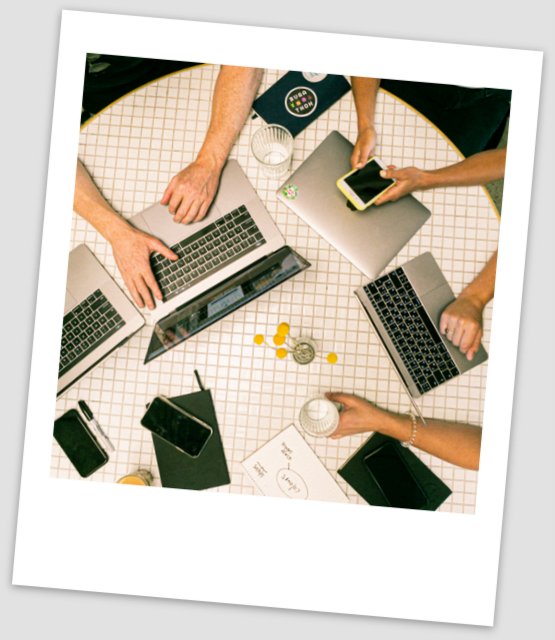
Leave a Reply