Hello Folks!🖐
Another day to shine with another new topic. What is a Content Marketing Platform? Without much adieu, let’s start.
A content marketing platform is a software that helps marketers and business owners to build and execute their marketing strategies. It helps them with content planning, lead generation, sales conversion, and more.
There are many benefits of using a content marketing platform. One of the most important ones is that it saves time by automating various tasks in the process.https://contentflavour.com/what-is-digital-content-management-systems/
The first thing you need to do when you’re looking for a content marketing platform is to make sure that it’s tailored to your needs. There are many different types of platforms out there so you’ll have plenty of options to choose from!
How to Choose a Content Marketing Platform for Your Business?
Content marketing is the new way to engage with your customers and potential customers. It is a long-term investment that requires a lot of time and resources. So it is important for any business to choose the right content marketing platform for their needs.
There are many factors that you should consider before choosing a content marketing platform such as your budget, the features you need, and how much time you want to spend on managing it.https://contentflavour.com/what-is-a-content-marketer/
Some that are commonly used by marketers are as follows;
1. WordPress:
What is a WordPress Website and How Does it Work?
WordPress is a free and open-source content management system (CMS) that enables users to create their own websites or blogs. WordPress is a popular platform for blogging and website creation because it is so easy to use.
It was started in 2003 by Matt Mullenweg as a way to simplify the process of managing his own blog, which he had been updating manually since 1997.
How To Setup Your WordPress Site and Choose The Best Theme For It?
WordPress is the most popular blogging and website platform in the world. It’s free, simple to use, and makes it easy for you to create a site that fits your needs.

You can install WordPress on your website by following these steps:
1) Create a hosting account with an internet service provider or web hosting company.
2) Download WordPress from WordPress.org and upload it to your new hosting account using FTP or SFTP.
3) Set up your new blog by adding content, pages, menus, and widgets.
4) Install any plugins that will help you achieve your goals (e.g., SEO plugins).
5) Create a custom theme for your site using one of the many free themes available on WordPress.org or purchase a premium theme from an independent developer
How To Optimize Your Site For Search Engines & Social Media Marketing?
Search engine optimization (SEO) is the process of affecting the visibility of a website or a web page in a search engine’s unpaid results—often referred to as “natural”, “organic”, or “earned” results.
Some SEO tips that you can use to optimize your website for search engines and social media marketing include:
– Creating content that is relevant, high quality, and unique.
– Optimizing your site for mobile devices..
– Prioritizing keywords in your content
– Creating social media profiles for your business.
06 Helpful Tips on How To Make Money Blogging with WordPress Website
1. Create a blog and use WordPress as a platform.
2. Use free themes to save your time and money.
3. Use free plugins only if they are necessary for the site’s functionality, otherwise, you can buy them at a premium price.
4. Keep your site updated with fresh content regularly to stay relevant in the eyes of search engines, visitors, and potential advertisers.
5. Consider using Google AdSense for generating additional revenue from your site traffic or consider any other affiliate marketing program that is appropriate for your niche or industry (Amazon Associates, Commission Junction).
6. Use social media platforms to drive traffic to your blog and website (Facebook, Twitter, Instagram) by sharing posts consistently with followers or friends and ask them to share them with their friends and followers.
2. SHOPIFY:
How to Create a Free Shopify Store in 3 Simple Steps?
You can create a free Shopify store in 3 simple steps.
Step 1:
First, you will need to sign up for a free account on the Shopify website. You can do this by clicking the “Sign Up” button at the top of the page.
Step 2:
Next, you will need to choose a plan. There are three plans available:
Basic Shopify,
Shopify and
Advanced Shopify.
The Basic plan is free and offers all of the features that most people need for starting an online business. If you want more features or customizations than what is offered with this plan, then you should choose one of the other two options instead.
Step 3:
Finally, enter your email address and password and click.
Common Mistakes of Starting an Online Store on Shopify:
If you have an idea for a store, but don’t know where to start, you have come to the right article. It will discuss some of the common mistakes that people make when starting their own online store on Shopify.
The first mistake is not having enough research done before starting your business. You need to research what products are in demand and how much they cost.
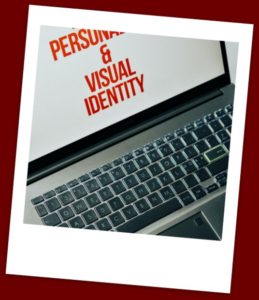
You also need to research your competitors so you know what they are selling and how much they are charging for it.
Another common mistake is not setting up an inventory system when you start your business. You need to keep track of how many items you have so that you can order more if necessary or if somebody buys something from your store.
How To Customize Your Own Shop Site On A Budget With The Plus Theme From Shopify?
The Plus Theme is a popular Shopify theme that helps users customize their own online store on a shoestring budget. It was designed for entrepreneurs who want to create an online store without paying for expensive design services or coding from the ground up.
It has been designed with simplicity in mind and it’s easy to use even if you have no previous experience with HTML or CSS.
It also comes with bonus features such as unlimited colors, pages, and sidebars, making it easy to create your perfect site.
3. WIX:
What is Wix?
Wix is a website development platform. It offers tools for building websites, online stores, and marketing campaigns. The company was founded in 2006 and is headquartered in Tel Aviv.
The Basics of Building Your Website with Wix:
Building a website is not an easy task. There are a lot of things to consider when creating one and the process can be quite complicated. This is where Wix comes in, as it offers a drag-and-drop design platform that enables you to create your own website in just minutes.
The following is an overview of how you can use Wix to build your website:
1) Upload your content
2) Choose from their pre-designed templates or make your own
3) Customize the design with their drag and drop editor
4) Add videos, audio, social profiles, and more
Getting Familiar With The Back End Editor:
The backend editor is the control panel for your website. It’s the place where you can manage all the website’s settings, such as adding and editing content, managing users, setting up email accounts, and more.
A backend editor is a powerful tool that allows you to fully customize your site to meet your needs.
The backend editor is a key component of WordPress. It’s also called WP-admin or admin dashboard.
WIX Advanced Features – What You Can Do With Them & How To Use Them Properly
The WIX Advanced Features is a set of tools that allow you to do a lot more than what the basic editor does. It’s a powerful tool and can be used in many different ways.
How to use the advanced features on your site builder and get the most out of them.
Why Should You Choose WIX To Build Your Site?
The conclusion of this paper is that WIX is a great platform for building your website. It has many features that will help you build your site, and it’s easy to use.
If you want to create a website or blog, then WIX is the way to go.
WIX is a powerful site builder that helps millions of people create their own websites and blogs every year. It’s easy to use and has many features that will help you build your site.
6. JOOMLA:
What is Joomla?
Joomla is a template for designing websites. It is a free and open-source content management system (CMS) that is built on PHP and MySQL.
The Joomla! project started in 2005 and has since grown to be the world’s most popular open-source CMS. Joomla was created by a group of developers who wanted an open-source content management system similar to Drupal, but less complicated and more user-friendly for beginners.
The Difference Between WordPress and Joomla:
WordPress is a blog platform that can also create websites. Joomla is a content management system that can also be used as a blog.
WordPress is an open-source blogging platform and a website builder in one package. It has become the most popular blogging platform on the internet.
It can be used to create both blogs and websites, so it is perfect for those who have no experience in web design and want to start their own site.
WordPress provides free templates that you can use to customize your site, but you will need some technical knowledge of HTML or CSS coding if you want to get the most out of it.
How To Design your Site?
A website is the most important part of your business. It’s where you present your products and services to your customers.
Designing a website is not easy, but there are many steps that can make it easier for you.
The first step is to decide what type of site you want – do you want it to be mobile-friendly or desktop?
You should also think about how many pages the site should have and what information they will contain.
After that, you should think about colors and fonts that would work well with your company’s brand and personality.
Finally, if possible, hire a professional web designer to help you out with the process!
How To Put Together a Site Map?
Site maps are a key component of any website. They help visitors navigate and find what they need quickly. A site map is a directory that lists all the pages on your site and indicates their hierarchical relationship to one another.
A site map is an important part of every website, it helps visitors navigate and find what they need quickly. A site map is a directory that lists all the pages on your site and indicates their hierarchical relationship to one another.
How To Choose the Best Domain Name For Your Business Website?
Choosing the right domain name is one of the most important steps in setting up a website. A domain name is the web address that people use to find your site.
There are a few things you should consider when choosing a domain name for your business website. First, it should be easy to spell and say, and it should match your company’s branding.
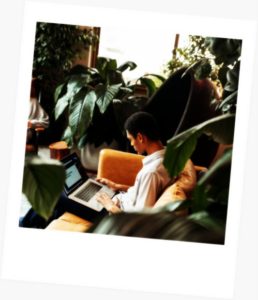
Second, it should be short but still meaningful so that people can remember it easily.
Third, make sure you buy the .com version of your chosen domain name because this is usually the most popular extension for websites.
Fourth, if you have any spaces or symbols in your company’s name make sure they are also present in the domain name that you choose.
Fifth, don’t use hyphens or underscores.
How To Setup Your Site To Maximize SEO and Get Traffic Easily?
The SEO of your website is very important to the success of your business. This is because it helps to increase the number of visitors to your site, which leads to increased revenue and better customer satisfaction.
There are a number of ways in which you can optimize your website for SEO purposes. Some of these include using keywords, using meta tags, adding social media buttons and links, and making sure that you have a good URL structure.
What are the 3 Major Content Marketing Platforms and What are the Benefits?
1. WordPress:
WordPress is a blog-type platform where you can upload your content and publish it. It also has a lot of plugins that can be used to add more features to the website. The benefits of using WordPress are that it is easy to use and it has a lot of themes and plugins available for free.
2. Google docs:
Google docs is an online office suite that allows you to create, edit and share documents online. Google docs have some advantages over WordPress because it’s free, easy to use, collaborative, and doesn’t require any technical knowledge.
3. WordPress vs google docs:
WordPress requires technical knowledge whereas google docs does not so if you are tech savvy then WordPress might be better for you than google docs.
That would be all for this topic. Think about it.
Until next time, stay safe and healthy.
Happy Reading!👩


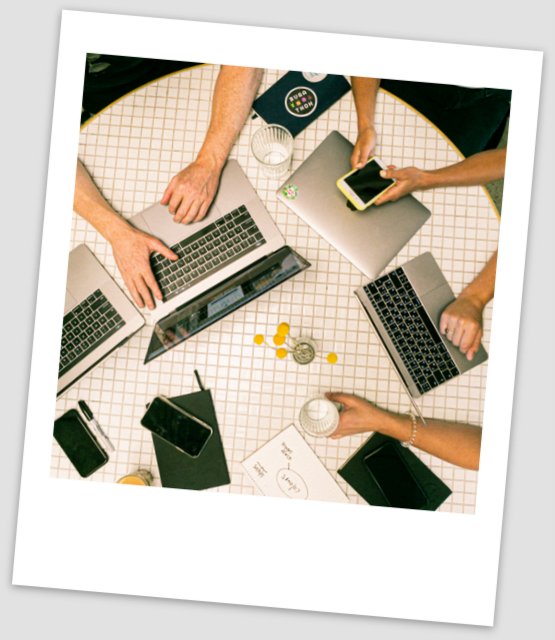
Leave a Reply